AED Storage Software is used to assist upper supervisory system of Automatic External Defibrillator DEFI and support transmission of storage data from lower control system of DEFI. It is used for event documentation, display of real-time ECG, voice prompts waveform, display of voice prompts and print of selected waveforms.
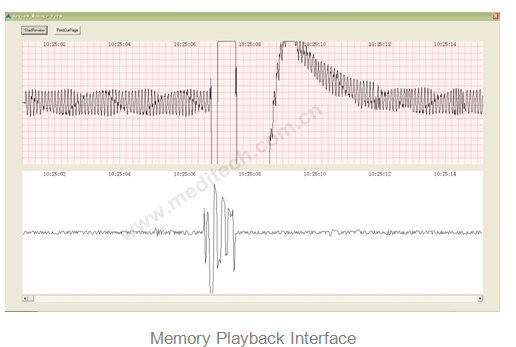
Print page can preview selected page in the playback interface, which can be used for printing basis information, such as patient information, company's name, page number etc. Main printed content is in accordance with playback interface and can be printed out into separate pages.
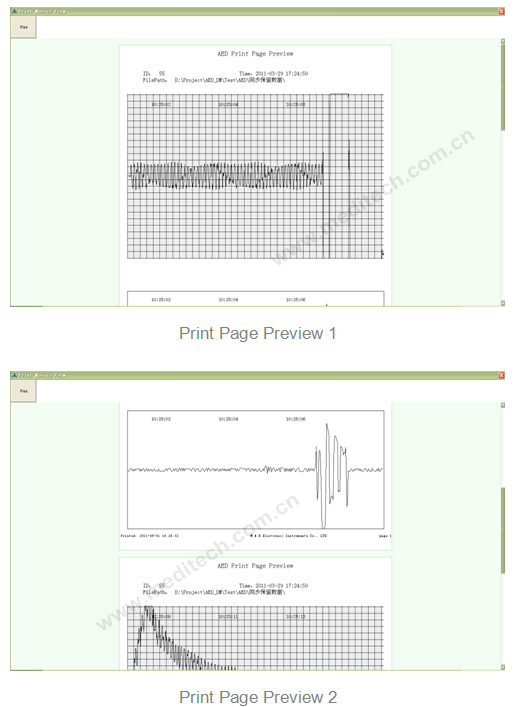
2)Start DEFI Defibrillator, and then open storage software
1 System Setting
System Setting contains serial port number, baud rate, root directories of data storage, ECG sample rate, ECG quantization level and data bit number of voice prompts. Automatic read of setting can be simplified by filling out the relevant content and storing configuration files.2 Data Communications
AED storage software supports AED to receive data, which is sent through serial port or infrared, while upper supervisory system collects data through serial port. AED storage software supports reading and setting of AED system time, reading and setting of AED language type. Reading, analysis, deletion of storage data can be achieved by AED storage software as well.3 Case Management
AED storage software makes selected data file as a case record and stores cases by ACCESS database. Case Management supports data importing and data deletion, which can respond to ECG and audio waveform of data file by selecting cases, and play voice prompts.4 Memory Playback
Playback function supports display ECG in real-time and play voice prompts in real-time. Man can not only select automatic reply, but also reply in different time. It also supports print of current page.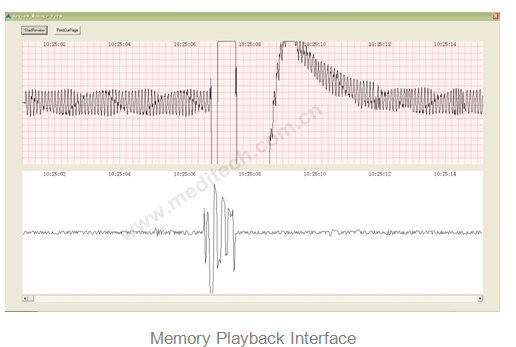
5 Print
Print page can preview selected page in the playback interface, which can be used for printing basis information, such as patient information, company's name, page number etc. Main printed content is in accordance with playback interface and can be printed out into separate pages.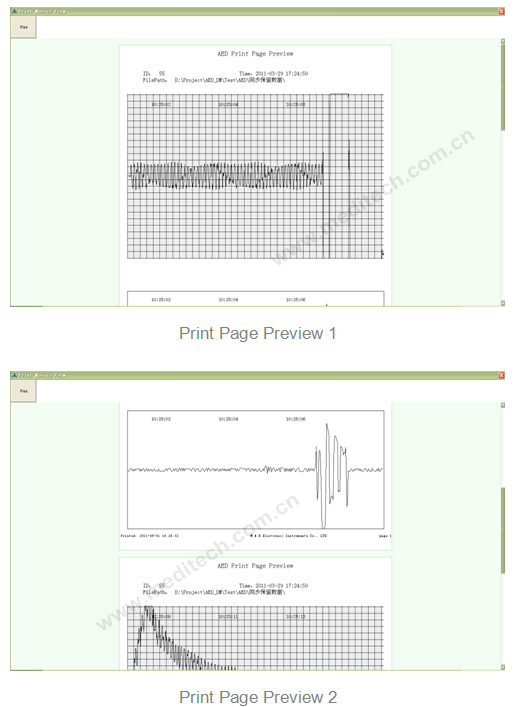
Preparation before use
1 Hardware
DEFI Defibrillator, 5V power supply, serial port line or small infrared plate2 Software
AED storage software, storage software enclosed configuration files, storage software enclosed database files.3 Start
1) Connect device, connect to electrical power, to ensure that the hardware using is normal.2)Start DEFI Defibrillator, and then open storage software
- For (or not) System setting, exit the storage software, open the software again. After coming into data management interface, if serial port connection as succeed prompted, begin with following operations; otherwise have to find the problem, close the interface, re-enter the interface, and try to connect the serial port again.





